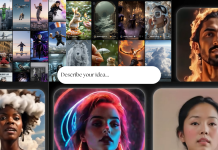The job market is changing quickly. Teams are shrinking, roles are shifting, and many people now rely on more than one source of income. The good news is that you can build practical digital skills that open doors to remote work, freelancing, and your own online business. You do not need a degree or coding background. You only need consistency and a clear path.
This guide focuses on beginner friendly digital skills that anyone can learn. Each skill includes what it is, how to start, how to succeed, and common mistakes to avoid. You will also find where to learn them for free and where to go next if you want structured paid courses. When you are ready to earn, you will see the best platforms for finding real opportunities.
Use this list to start small and grow with purpose. Pick one skill, learn the basics, create simple portfolio pieces, and apply what you learn. If you prefer independence, build your own brand. If you want faster feedback and income, begin with client work while you grow your personal projects. Either path can lead to freedom and stable online income when you stay consistent.
Ready to choose your first skill? Start with the ones that match your interests and your available time, then use the learning section to get moving today.
Also Read: How to Build a Profitable Blog: A Step-by-Step Roadmap
Top 12 Beginner-Friendly Digital Skills (No Coding Required)
Here are top 12 beginner-friendly digital skills that can change your life if you take them seriously:
(1) Blogging
Use your writing to teach, connect, and earn one post at a time.
What it is
Blogging means creating and publishing helpful articles online to educate, inform, or inspire others. It can cover any topic you enjoy such as lifestyle, business, tech, finance, or health. Over time, consistent and valuable posts attract readers and organic search traffic. Blogging is not about perfection but about sharing real experiences and engaging content.
How to start
-
Choose a niche you are comfortable with. Focus on topics you can stay excited about for a long time because your passion will show in your writing.
-
Create a simple website using platforms like WordPress (self-hosted) or Blogger to get online quickly. Many updated guides show how to launch a blog in under 30 minutes.
-
Publish short and helpful posts regularly. Whether you post weekly or twice a month, consistency builds trust and visibility. Use headings and make your content easy to scan.
-
Learn basic SEO. Find keywords your audience searches for, structure your posts properly, and use internal links to improve navigation. Experts recommend understanding your audience before focusing on keywords.
-
Plan for monetization. When your site starts attracting steady traffic and engagement, you can apply for Google AdSense, add affiliate links, or accept sponsored posts.
-
Promote your posts through social media, community groups, or small paid ads once you have quality content to share.
How to succeed
-
Put your audience first. Think about who needs your content and why.
-
Build trust through consistent and quality publishing. Helpful posts attract loyal readers and make monetization easier.
-
Focus on solving real problems rather than chasing clicks. Blogs that provide genuine solutions perform best.
-
Grow your presence by building an email list, collaborating with other bloggers, updating old posts, and expanding your niche as you grow.
-
Stay patient and consistent. Blogging success usually takes months of steady effort, not days.
Common mistakes to avoid
-
Choosing a topic that is too broad. Without a clear niche, your blog can easily lose focus.
-
Writing only about yourself without connecting your experiences to what readers can learn.
-
Ignoring SEO and readability. A good structure and user-friendly layout help readers stay longer on your site.
-
Trying to monetize too early before building traffic and trust.
-
Giving up too soon. Many blogs fail because creators stop posting before the results begin to show.
(2) Anonymous YouTube Channels
Build a successful YouTube channel without showing your face or revealing your identity.
What it is
An anonymous or faceless YouTube channel is one where you don’t appear on camera. Instead you use voice-overs, animation, screen recordings or stock footage to deliver your message. This format lets creators protect their identity, keep production simple and prioritize content value over personality. Faceless channels have grown in popularity in 2025 because they reduce production costs, support privacy and still allow creators to build brands and earn money.
How to start
-
Choose a niche that works well without you being on camera such as tutorials, explainers, list videos, animations or screen recordings. Research niches with lower competition and steady search interest.
-
Set up your channel with a brand-friendly name, logo and banner. Make sure your description clearly states what your content is about and use consistent colours and font styling.
-
Create your first videos using tools you already have. Use stock footage or screen capture, add a voice-over (using your voice or a high-quality AI voice), edit with free or low-cost software and add subtitles.
-
Learn how to optimise your videos for search: include a clear keyword in the title, description, and tags, create eye-catching thumbnails and deliver good viewer retention.
-
Publish regularly and promote your videos across platforms. Engage with comments to build community and watch your niche trends to maintain relevance.
How to succeed
-
Focus on delivering value and storytelling: faceless channels succeed when the content is high-quality, well-edited and aimed at audience needs.
-
Build systems and workflows: once you know your format and niche, batch scripts, footage and editing to speed up production.
-
Diversify income: besides ad revenue from YouTube, explore affiliate marketing, sponsorships, channel memberships and digital products.
-
Adapt to platform changes: for example, the YouTube Partner Programme updated monetization rules in mid-2025 to discourage low-effort content and reward creators who invest in quality.
-
Track key metrics like watch time, click-through rate and audience retention. Use this data to refine your content strategy and further improve performance.
-
Protect your brand and identity: anonymity may restrict some collaborations, but it also gives freedom. If you do reveal your identity later, do so with purpose.
Common mistakes to avoid
-
Copying popular channels without adding your unique angle: many faceless channels struggle because they mimic competitors without differentiation.
-
Neglecting audio quality and editing: viewers might not care about seeing a face, but they will stop watching poor sound or sloppy edits.
-
Ignoring SEO or relying only on viral luck: a strong title, tags and thumbnail matter just as much as good content.
-
Relying solely on one monetization method: if you count only on ad revenue, algorithm changes or platform rule updates can hurt you fast.
-
Producing too quickly or inconsistently: inconsistent uploads or skipping quality to post faster undermines audience trust and algorithm favour.
(3) Affiliate Marketing
Recommend products you love and earn commissions while building your online presence.
What it is
Affiliate marketing is a performance-based business model where you promote products or services created by other companies and earn a commission when someone you refer makes a purchase. You act as a bridge between the buyer and the seller, using unique tracking links to monitor your referrals.
The beauty of this model is that it requires minimal upfront investment. You don’t handle inventory, shipping or product creation. Making it a flexible way to begin earning online. According to industry guides, it’s especially relevant in 2025 as brands invest more in creator-driven commerce and niche partnerships.
How to start
-
Decide on a niche you enjoy and understand. Focus on topics where you can genuinely help others and where people are already spending money.
-
Choose one platform to host your content. This might be a blog, YouTube channel, podcast or social media presence. Build it around your niche.
-
Sign up for affiliate programs that align with your niche and audience. Look for brands you trust and that offer fair commissions and reliable tracking.
-
Create content that provides value: in-depth reviews, tutorials, comparison guides, case-studies or “how-to” articles. Include your affiliate link naturally as part of the solution.
-
Promote your content across relevant channels and build an audience that trusts your recommendations. Encourage engagement and focus on long-term relationships.
-
Track and optimise your results. Use analytics to understand what content earns clicks and conversions. Continuously improve your messaging, funnel and traffic sources.
How to succeed
-
Prioritise trust over clicks: When your audience trusts you, your recommendations convert better and you’re more likely to earn recurring income. Storytelling and transparency matter.
-
Choose evergreen topics: Content that stays relevant over time means you can earn commissions long after the first publish.
-
Build multiple traffic sources: Don’t rely solely on one platform or algorithm. Use search (SEO), social, email lists and collaborations to reduce risk.
-
Scale gradually: Once you find a working formula, reinvest your earnings to create more content, target higher value products or build your own offers.
-
Stay compliant with regulations: Always disclose that you earn commissions when promoting products. Transparency protects you and builds credibility from the start.
Common mistakes to avoid
-
Promoting random high-commission offers without regard for your audience: If your products don’t align with your niche, your followers will notice and trust will drop.
-
Relying on one traffic channel or formula: If a platform changes rules or drops reach, your income can shrink fast.
-
Ignoring analytics and performance: Without data you cannot optimise. Not tracking clicks, conversions or user behaviour keeps you in the dark.
-
Failing to disclose affiliate links: This undermines trust and may violate laws in your region.
-
Expecting fast profits: Building traffic, trust and influence takes time. While affiliate marketing has potential for passive income, most beginners start small and scale slowly.
(4) Content Creation
Produce videos, posts, blog articles or other media and turn attention into income.
What it is
Content creation means producing useful or entertaining material for platforms like YouTube, TikTok, Instagram, Facebook, blogs or newsletters. This can be text, audio, images, videos or any combination of these. It plays a major role in digital marketing, branding and community engagement.
In 2025, content creation continues to grow because brands and individuals alike realise that high quality content builds trust and influence. According to recent research, 83% of B2B marketers say content marketing helps build brand awareness and 45% of businesses plan to increase their content budget this year.
How to start
-
Choose a clear niche and audience. Define the problem you will solve or the feeling you will deliver.
-
Pick two platforms you can handle well. For video think about YouTube and one short-form app like TikTok or Instagram.
-
Learn the rules and monetisation paths for each platform you select. For example, understand YouTube’s Partner Program eligibility, or how TikTok’s Creator Rewards work.
-
Create a schedule for content. Even one quality post per week is better than inconsistent bursts. Use a content calendar to plan topics, publishing dates and promotion.
-
Record and edit your content using simple tools. There are free and low-cost tools for video editing, graphic design, motion graphics and audio. Batch your work (script, record, edit) to save time.
-
Promote your content. Use titles, thumbnails, captions and tags that help discoverability. Share across social media, encourage comments and build a community around your content.
How to succeed
-
Be consistent. Regular posting builds audience trust and signals positive signals to algorithms.
-
Optimize for discovery. Use clear titles, strong thumbnails and searchable captions. Use keywords that your audience searches for.
-
Focus on retention. Especially for videos, hooking the viewer in the first 10-30 seconds and maintaining interest improves performance and reach.
-
Diversify income. Combine platform payouts, affiliate links, sponsorships, memberships or your own products so you are not dependent on one source.
-
Stay up to date. AI tools, short-form formats and algorithm changes are evolving quickly.
-
Track your performance. Metrics like watch time, engagement rate, click-through rate and conversions matter more than raw follower numbers.
Common mistakes to avoid
-
Chasing every platform at once. Starting with too many channels often dilutes your effort and slows growth.
-
Ignoring platform rules and monetisation requirements. If you don’t meet platform standards you risk losing monetisation or being penalised.
-
Publishing without a plan. When content is random or reactive rather than planned it often fails to build momentum.
-
Focusing only on quantity rather than quality. Low-effort content may reach initial numbers but will struggle over time for retention and monetisation.
-
Being dependent on one platform or income source. Platforms change algorithms, policies and payouts; diversification protects you.
(5) Digital Marketing
Use online platforms and strategies to reach, engage, and convert customers in today’s digital economy.
What it is
Digital marketing is the use of online tools, platforms, and techniques to promote products, services, or personal brands. It includes strategies like social media marketing, search engine optimization (SEO), email campaigns, paid ads, and content marketing. Unlike traditional marketing, digital marketing allows you to reach a specific audience, track performance in real time, and make data-driven adjustments to improve results.
In 2025, digital marketing continues to grow as more businesses move online and automation powered by artificial intelligence simplifies many complex tasks. The demand for skilled digital marketers is increasing across industries, especially as companies focus more on personalized user experiences and measurable growth through analytics
How to start
✅ Begin with thorough research on digital marketing fundamentals. Learn how SEO, content, and social media work together to attract and convert audiences.
✅ Take free online courses or tutorials to understand the basics of Google Ads, Meta Ads, and email marketing platforms like Mailchimp.
✅ Start small by promoting your own project or helping a local business grow online. This gives you practical experience and a small portfolio.
✅ Use free analytics tools like Google Analytics and Meta Business Suite to measure progress and refine your strategy.
How to succeed
Focus on understanding consumer psychology and storytelling. Build a personal brand that shows your credibility and results. As you grow, specialize in a specific area such as SEO, paid ads, or automation. Stay updated with digital trends and keep experimenting. Consistency and adaptability are the key.
Common mistakes to avoid
-
Running ads without clear goals or defined audiences.
-
Ignoring data and feedback from analytics tools.
-
Relying too heavily on one marketing platform.
-
Copying trends without understanding your audience.
(6) Graphic Design
Create visuals that capture attention and help brands communicate their message effectively.
What it is
Graphic design is the art and practice of creating visual content that communicates ideas through typography, imagery, color, and layout. It’s used in almost everything. From social media posts and advertisements to websites, packaging, and branding materials. Good design doesn’t just look appealing; it helps people understand and connect with a brand’s message.
Graphic design is a form of visual communication that solves problems through composition, hierarchy, and visual balance. It combines creativity with strategy to deliver impactful messages. Successful designers also need skills in client communication, time management, and attention to detail to thrive in the field.
How to start
✅ Pick a niche you enjoy, such as social media graphics, logos, flyers, or brand identity.
✅ Learn key design tools. Start with Canva for simplicity, and progress to Adobe Illustrator, Photoshop, or Figma as your skills grow.
✅ Practice by redesigning existing projects, such as reimagining a local business flyer or creating fictional social media campaigns.
✅ Build a portfolio using Behance or your personal website to display your best work.
✅ Start offering small freelance jobs online through platforms like Fiverr or Upwork to gain experience and testimonials.
How to succeed
Develop your unique style and maintain consistency across your work. Stay updated with design trends such as minimalist layouts, bold typography, and motion graphics. Deliver on time, communicate clearly with clients, and price your work based on skill and value rather than hours alone. Networking in design communities or taking part in challenges can help boost your visibility and reputation.
Common mistakes to avoid
-
Relying entirely on templates without customization. Originality matters.
-
Ignoring client feedback or failing to align with their brand tone.
-
Offering too many design types without mastering any.
-
Neglecting your portfolio and online presence. Clients choose based on what they can see.
(7) UX/UI Design
Design smooth, attractive digital experiences that people enjoy using.
What it is
UX/UI design combines two powerful disciplines. User Experience (UX) design focuses on how a product works, understanding user behavior, solving problems, and ensuring seamless navigation. User Interface (UI) design focuses on how it looks, choosing colors, layouts, and typography that make digital products visually engaging and easy to interact with.
UX/UI design is about shaping how users feel when they use an app or website, from the first click to the last action. Great UX/UI design blends psychology, creativity, and technology to make products not just functional but delightful. In 2025, this skill is in high demand because every serious brand, startup, or online business needs a user-friendly digital experience to compete effectively.
How to start
✅ Learn the fundamentals of UX and UI design. Take free beginner courses on Coursera, Google UX Design Certificate, YouTube, or Figma’s learning hub.
✅ Practice wireframing and prototyping with tools like Figma, Adobe XD, or Sketch.
✅ Redesign existing apps or websites for practice, documenting your design process from problem to solution.
✅ Build a strong portfolio that explains your thinking, not just the final visuals.
✅ Offer design help to small businesses or local startups to gain hands-on experience and feedback.
How to succeed
The best designers mix empathy with creativity. Study user behavior, stay updated with new design trends like minimalism, micro-interactions, and dark mode, and always test your designs with real users. Consistency, clear communication, and openness to feedback are key. As your skills grow, specialize in areas like product design, UX research, or mobile app design.
Common mistakes to avoid
-
Focusing only on visuals while ignoring usability.
-
Copying designs without understanding the problem they solve.
-
Neglecting accessibility; good design includes everyone.
-
Ignoring portfolio storytelling; clients and employers want to see your thought process.
(8) Virtual Assistant (VA)
Provide remote administrative, creative, or technical support and build a flexible income stream.
What it is
A virtual assistant is a professional who provides administrative, creative, or technical services to clients remotely. These tasks include managing emails and calendars, scheduling meetings, creating content, performing web research, and updating social media.
For example, job descriptions often list duties like answering client calls, coordinating travel arrangements, and organizing documents.
Remote VAs work from home or any location with a reliable internet connection and use tools like Google Workspace, Zoom, and Trello.
How to start
✅ Choose 2–3 service areas you can offer today, such as inbox management, social media scheduling, or basic content creation.
✅ Set up a professional presence with a simple website or portfolio page, a dedicated business email, and clear service offerings with pricing.
✅ Learn key tools frequently used by clients, including Google Docs, Sheets, Calendar, Slack, and Trello. Do short tutorials or free courses to build confidence.
✅ Offer discounted or trial services to your first clients to build testimonials and refine your workflow.
✅ Define your workflow and boundaries by setting availability, preferred communication channels, and deliverable timelines. Clear expectations build trust and repeat business.
How to succeed
Specialize in one niche (for example: real estate VA, influencer VA, or e-commerce VA) so you can command higher rates. Wake up early to manage overlapping time zones if your clients are abroad. Automate routine tasks, create templates for recurring work, and use tracking tools for productivity such as time logs and task boards. Ask for feedback, refine your services, and gradually increase your pricing as your portfolio grows.
Common mistakes to avoid
-
Accepting every task without clarity on scope. Scope creep often leads to low profitability.
-
No contract or clear terms. Always document your rates, services, and deadlines before starting.
-
Offering too many generalized services instead of focusing on one area. Specialists earn more.
-
Ignoring your own business setup. Poor billing, lack of tracking, and undefined branding reduce credibility.
(9) Social Media Manager
Help brands grow their online presence through strategy, content, and engagement.
What it is
A social media manager is responsible for creating, curating, and managing content across platforms such as Instagram, Facebook, X (formerly Twitter), TikTok, and LinkedIn. The role combines creativity, analytics, and communication skills to help businesses build communities and achieve marketing goals.
Daily responsibilities include planning content calendars, designing visuals or coordinating with designers, writing captions, monitoring analytics, responding to comments, and managing paid ads. Social media managers also analyze engagement metrics to refine strategy and improve performance.
How to start
✅ Learn the basics of digital marketing. Understand social media algorithms, audience targeting, content pillars, and analytics. Free resources from Meta Blueprint and Google Digital Garage are excellent starting points.
✅ Choose your platforms. Begin with two or three platforms where you can specialize, such as Instagram and LinkedIn or TikTok and YouTube. Each platform has its own audience and tone.
✅ Build a sample portfolio. Create mock social media pages for imaginary or small local brands to showcase your creativity, captions, and growth ideas.
✅ Use key tools. Learn tools like Canva, Buffer, Later, Hootsuite, and Notion for scheduling, design, and analytics tracking. Tutorials on Canva Design School and Hootsuite Academy can help you get started.
✅ Find your first clients. Offer affordable social media management packages to small businesses or influencers. Focus on demonstrating measurable results such as follower growth or engagement improvement.
How to succeed
Stay updated with trends in short-form videos, social media algorithms, and audience behavior. Analyze what works using platform insights and adjust content accordingly. Develop a unique tone of voice and consistent visual identity for each brand you manage.
Join online communities of social media professionals, attend webinars, and follow marketing thought leaders to stay current. Use tools like Google Trends and TikTok Creative Center to identify what is gaining traction.
Track and report progress monthly with clear metrics such as reach, engagement rate, and conversion rate. Clients value data-driven reporting that shows growth and return on investment.
Common mistakes to avoid
-
Posting content without a clear strategy or goal.
-
Ignoring analytics or failing to adjust based on data.
-
Inconsistent branding and tone across different platforms.
-
Neglecting community engagement and treating social media as one-way communication.
(10) Customer Support Rep – Remote
Build a remote career helping businesses deliver great service and support.
What it is
A remote customer support representative serves as a key contact point for a company’s customers via phone, email, chat, social media, or other channels. They answer questions, resolve issues, provide information about products or services, and help maintain customer satisfaction and loyalty.
In a remote setting, this role typically requires a reliable internet connection, a quiet workspace, and the ability to work independently while interacting with customers virtually.
How to start
✅ Choose your primary channels: Decide whether you’ll focus on email/chat support, phone support, or a mix. Familiarize yourself with the tools commonly used in customer support (for example: ticketing systems, CRM tools, live chat platforms).
✅ Build foundational skills: Develop strong written communication, active listening, empathy, and problem-solving. Staying calm under pressure and being patient with frustrated customers are especially important.
✅ Set up a remote-ready workspace: Ensure you have reliable high-speed internet, a headset if needed, a dedicated quiet workspace, and familiarity with remote collaboration tools.
✅ Create a simple pitch or profile: Highlight your availability, communication strengths, remote-work readiness, and any prior experience (even if not in customer support). Offer to start with a trial or part-time arrangement to build credibility.
✅ Learn the company’s products and policies: In many roles you’ll need to quickly access account information, understand returns or refunds, and guide customers effectively.
How to succeed
-
Focus on resolution time and customer satisfaction: Companies track metrics like first-contact resolution, average response time, and customer feedback. Consistently performing well in these raises your value.
-
Specialize or develop expertise: For example you could become a support rep for e-commerce platforms, software tools, or tech hardware. Specializing can command higher rates and more interesting work.
-
Automate and streamline: Use templates for common responses, shortcut workflows for repetitive tasks, and keep a knowledge base of solutions to speed up interactions.
-
Maintain clear boundaries: Set your working hours, preferred communication channels, and response expectations. Remote work brings flexibility but also risk of being “always on”.
-
Ask for feedback and show metrics: Regularly ask for client/customer feedback. Track your own performance and be ready to present results: “I reduced average response time from X to Y” or “I resolved 95% of cases on first contact”.
Common mistakes to avoid
-
Taking on ambiguous tasks without understanding scope: Scope creep can lead to excessive hours without proportional pay or recognition.
-
Neglecting training on tools: Not being familiar with the help-desk, CRM, or chat tools slows you down and reflects poorly.
-
Poor data or record-keeping: Failing to log customer interactions, outcomes, or follow-ups undermines your reliability and the company’s ability to improve.
-
Losing work-life separation: Without clear schedule and workspace discipline, remote support can become exhausting or less effective.
(11) Data Entry Specialist
Use your attention to detail and keyboard skills to build a reliable remote income stream.
What it is
A data entry specialist is someone who accurately enters, updates and maintains information in digital databases and systems. Their work helps organizations to keep records, extract insights, and ensure operations run smoothly. Data entry involves tasks such as converting raw information into structured formats, verifying accuracy, and handling large volumes of data.
In a remote setting, you might transcribe forms, update spreadsheets, enter customer or inventory data, or support administrative teams from home.
How to start
✅ Choose your tools and build familiarity: Learn spreadsheet applications such as Microsoft Excel or Google Sheets, basic database concepts and keyboard shortcuts for efficiency.
✅ Create a simple home-office setup: Ensure you have a reliable internet connection, a quiet workspace and a computer equipped for remote work. Even entry-level roles expect you to manage data from home.
✅ Highlight your skills and availability: On your résumé or freelancing profile, emphasise attributes like fast typing speed, accuracy rate, comfort with data tools, and willingness to handle repetitive tasks. Employers of remote roles look for reliability and proof of skill.
✅ Apply smartly and build credibility: Start with smaller tasks (for example: transcribing short documents or updating small databases) to build testimonials. Then expand into recurring data-entry contracts or remote jobs.
How to succeed
-
Focus on accuracy and speed: In data entry jobs, both typing speed and error rate matter. Quality counts as much as quantity.
-
Specialise if possible: Consider a niche such as medical data entry, e-commerce catalog updates, or financial record-keeping where you become more valuable. Some job descriptions list industry-specific databases or compliance knowledge.
-
Create efficient workflows: Use templates, macros or shortcuts (in Excel/Sheets) and organise your tasks so you minimise switching between tools and reduce errors.
-
Stay disciplined: Working remotely means you’ll need to self-manage time, track your productivity and maintain communication with clients or supervisors.
-
Stay vigilant about scams: Because data-entry has many remote openings, there are fraudulent “work-from-home” schemes. Legitimate employers will not ask for payment to start.
Common mistakes to avoid
-
Accepting low-volume or very low pay jobs and letting reputation suffer. Set reasonable rates based on skill and reliability.
-
Overlooking data-security and confidentiality: handling sensitive data requires care, especially in remote roles.
-
Not learning basic software and industry terminology: Many real jobs expect you to know at least Excel or a CRM/database.
-
Relying only on quantity rather than quality: High error-rates hurt repeat business far more than slower speed.
(12) Content Moderator
Help brands and platforms maintain safe, engaging online communities by reviewing user-generated content and enforcing guidelines.
What it is
A content moderator is a professional whose job is to review, evaluate, and manage user-generated content (such as text posts, comments, images, videos) across websites, social media, forums or apps. They ensure that content complies with community guidelines, legal standards and brand values.
Typical tasks include identifying and removing harmful or inappropriate material (such as hate speech, graphic violence, spam or harassment), responding to user reports, escalating complex issues, and documenting moderation actions.
In a remote setting, content moderators might work from home with high speed internet, using moderation tools and dashboards to process high volumes of content.
How to start
✅ Learn the landscape: Familiarize yourself with platforms (e.g., forums, social media, live-streams) and their specific community guidelines, terms of service and common moderation tools. According to guides, you should understand internet culture, digital safety and content standards.
✅ Acquire the basic remote-work setup: Ensure you have a reliable computer or laptop, stable high-speed internet connection, a quiet workspace, and familiarity with remote collaboration tools or dashboards.
✅ Highlight key skills on your profile: Emphasize attention to detail, strong judgment, communication skills, ability to handle volume and sensitivity, and any familiarity with moderation, community management or customer support.
✅ Apply to entry-level roles or contract jobs: Many remote content moderator roles do not require advanced degrees but do require reliability and availability. For example one listing noted rates of US $17.10-24.10 per hour for reviewing student posts remotely.
How to succeed
-
Develop resilience and emotional self-care: Moderating content often means viewing disturbing or harmful content. Being able to cope, having boundaries, and using support resources matters.
-
Learn your company’s or client’s policy in depth: Knowing how to apply community standards consistently and making quick decisions will set you apart.
-
Work efficiently but accurately: High volume queues mean speed matters, but so does correctness. Mistakes can damage a brand’s reputation.
-
Consider specialization: You might specialize in live-stream moderation, gaming communities, dating/social platforms, or e-commerce reviews. Niche experience can boost your value.
-
Maintain professional boundaries and schedule: Remote work gives flexibility but also risk of being “always on”. Define your working hours and structure your tasks to avoid burnout.
Common mistakes to avoid
-
Taking on moderation without understanding the emotional or psychological demands: Exposure to harmful content is real and often under-estimated.
-
Applying too broadly without clarity on scope: If you accept very broad or vague tasks (e.g., “monitor everything”), you may face overload or unclear expectations.
-
Not documenting or escalating properly: Missing follow-up, failing to keep logs, or skipping escalation of serious issues can cause legal or reputational risks for the client.
-
Ignoring policy updates: Community guidelines and platform laws change rapidly. Moderators must stay up-to-date or risk making incorrect decisions.
Where to Learn These Digital Skills: Free vs Paid
Start with the Basics
Whether you aim to apply for jobs using your new digital skill or build your own business around it, the first step is the same: mastering the fundamentals. Before you rush into a full business plan, spend time learning the core tools and workflows of your chosen skill. For example, if you plan to be a social-media manager you’ll want to know how scheduling tools, analytics and content planning work. If you want to be a virtual assistant you’ll need comfort with spreadsheets, calendars and remote-collaboration tools.
Often, free courses are enough to get you going. They allow you to test your interest and build foundational confidence without spending money. Free online courses are affordable, flexible and great for exploration.
Once you’re ready to deepen your skills, move to paid programmes that offer structure, support and certification. These tend to have higher completion rates and greater recognition.
Free Learning Options
YouTube is like a free university if you know how to search smartly. Start with terms like “beginner social media manager how to schedule posts”, “virtual assistant tools tutorial Google Sheets”, or “content creation for YouTube faceless channel tutorial”. Filter results by recent upload date so you’re learning up-to-date techniques.
Besides YouTube many platforms offer free boot-camps or audit tracks. For example, IBM SkillsBuild provides free project-based training in digital skills and workplace fundamentals.
When using free options keep these in mind:
-
Quality varies widely and you may not get instructor feedback or accreditation.
-
Use free courses to explore a skill and build a small portfolio of practice work or projects.
-
Ensure you’re learning from recent videos or content. Digital tools change fast and outdated tutorials can mis-lead.
Paid Learning Options
When you’ve tested your interest and committed to a path, a paid course can be the smart next step. Platforms like Udemy offer very affordable classes on a wide range of skills, from virtual assistant boot-camps to social-media management modules. A recent guide suggests looking at key quality factors on Udemy like instructor credentials, number of lectures, syllabus content and student reviews before purchasing.
Another strong option is Coursera which offers professional certificates and specialisations from universities and brands. Some parts of Coursera can be used for free, but upgrading gives you graded assignments and a verified certificate.
How to pick a good paid course:
-
Ensure the syllabus covers current tools, techniques and real-world projects (not just theory).
-
Check if the course was updated recently or shows “last updated” information. Avoid courses that haven’t been maintained.
-
Look for ones that include practical work or portfolio elements if you want to apply for jobs.
-
Consider how much support is provided. Some courses include live Q&A, peer forums or instructor feedback.
-
Match the cost to your budget and expected outcome. You don’t need the most expensive one, just one that meets your goals.
Hybrid Strategy: Best of Both Worlds
Many successful learners follow a hybrid path: begin with free learning to explore and build basic competence, then invest in a paid course when they’re ready to specialise, build a portfolio or apply for paid roles.
You might start on YouTube, pick up ten hours of learning on a skill, do small practice projects on your own. Then when you feel confident, buy a focused paid course that helps you refine, structure your workflow and show your work to clients or employers.
Final Takeaways
-
Free courses = low cost, flexible, great to explore and test if this skill is for you.
-
Paid courses = more structure, deeper content, higher completion rates, better for job-readiness.
-
Choose your path based on your current stage, budget, and goals.
-
Always check currency of content, practical work included and instructor credibility when buying.
-
Use YouTube and free resources early, then invest when you’re serious about results.
Best Platforms to Start Your Digital Career
Once you’ve learned the basics and built your portfolio, the next step is finding real opportunities. For some of these skills, you can work independently, building your own brand, platform, or audience such as in blogging, YouTube, or affiliate marketing. For others, you can offer your services to clients, startups, or established companies as a freelancer or remote worker.
Many people start by working for others first. It helps you gain experience, build credibility, and earn money to fund your personal projects or business ideas later. The key is to start where you are, use what you’ve learned, and grow from there.
Below are trusted and beginner-friendly platforms where you can find opportunities across the 12 digital careers listed above. These sites are suitable for freelancers, remote job seekers, and aspiring entrepreneurs in different countries. Each platform offers a practical way to gain experience, earn income, or grow your own brand depending on the path you choose.
| Career | Best Platforms | Highlights |
|---|---|---|
| (1) Blogging | Medium Partner Program, Substack, ProBlogger Jobs | Publish and earn from writing, or find blogging jobs and collaborations. |
| (2) Anonymous YouTube Channels | YouTube Studio, Pictory, Fiverr | Build and monetize channels, outsource editing or voiceovers. |
| (3) Affiliate Marketing | ClickBank, Impact, PartnerStack | Find affiliate programs and get unique referral links to promote. |
| (4) Content Creation | Fiverr, Upwork, TikTok Creator Marketplace | Get paid to make videos, write, or manage content for brands. |
| (5) Digital Marketing | LinkedIn Jobs, Remote OK, We Work Remotely | Find marketing roles across SEO, ads, and brand growth. |
| (6) Graphic Design | Behance, Dribbble Jobs, 99designs | Showcase portfolios and apply for freelance design jobs. |
| (7) UX/UI Design | UX Jobs Board, Dribbble, Remote OK | Remote UX/UI and product design roles from startups and agencies. |
| (8) Virtual Assistant (VA) | Belay, Time Etc, Upwork | Administrative, creative, and technical VA jobs from real clients. |
| (9) Social Media Manager | LinkedIn, Contra | Find freelance and full-time social media management roles. |
| (10) Customer Support Rep (Remote) | Indeed, Remotive, Support Driven | Remote customer service and chat support opportunities. |
| (11) Data Entry Specialist | Clickworker, Freelancer, Microworkers | Entry-level online jobs for fast typists and detail-oriented workers. |
| (12) Content Moderator | Oneforma, Job Lever, CrowdGen by Appen, RWS, Outlier, Peroptyx, Telus International, ModSquad, The Social Element, Freelancer | Remote moderation, AI content review, and community management projects worldwide. |
Summary
The digital world is full of opportunities for anyone willing to learn and start small. Whether you want to work for others, freelance from home, or eventually build your own online business, it all begins with developing the right skills.
You don’t need expensive courses to get started. Many free resources on platforms like YouTube, Google Digital Garage, HubSpot Academy, and IBM SkillsBuild can help you learn the basics and gain confidence. Once you’re comfortable, paid platforms like Udemy, Coursera, and LinkedIn Learning can help you go deeper, stay updated, and earn certificates that strengthen your profile.
After building your skills and portfolio, the next step is to find real-world opportunities. Platforms like Upwork, Fiverr, LinkedIn Jobs, OneForma, ModSquad, and Remote OK connect you with clients, remote employers, and projects that match your digital career path, from content creation and design to data entry and content moderation.
The key is to keep learning, practicing, and adapting. Start free, grow with structure, and apply your skills where they matter most, whether that’s for your own brand or for businesses across the world. Every small project, freelance gig, or online course you complete moves you closer to financial freedom and career flexibility in the digital age.