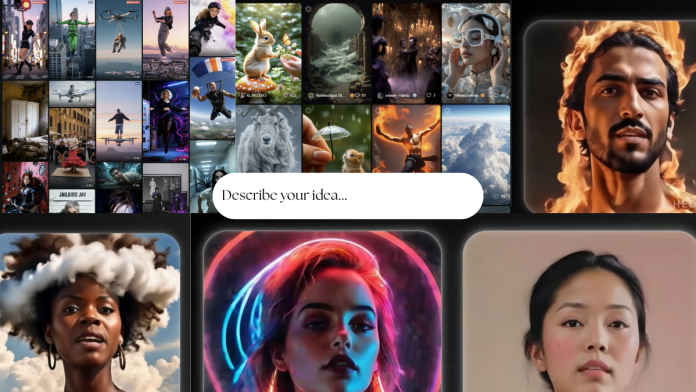
In a digital world dominated by video content, creators from solo YouTubers to global brands face a relentless challenge: produce engaging visuals rapidly and at scale. Fortunately, the rise of AI video generation is rewriting the rules. Today’s tools allow you to go from a short text prompt to a polished video clip in minutes instead of days.
Why does this matter now? The global market for AI video generator tools is experiencing explosive growth. For example, one report estimates the market size at USD 554.9 million in 2023, with a projected value of nearly USD 1.96 billion by 2030, growing at a CAGR of about 19.9 percent. (grandviewresearch.com) Another study shows it rising from USD 0.69 billion in 2024 to USD 0.85 billion in 2025, reflecting an impressive annual growth rate of around 22 percent. (thebusinessresearchcompany.com)
Whether you are a content creator looking to scale your output, a marketer aiming to automate campaign videos, or a business owner wanting to create professional visuals without hiring a full production crew, this is the moment to act. With AI-powered generation, the barrier to creating high-quality videos is quickly disappearing.
In this guide, we will explore the 20 best AI video generators in 2025. Each tool offers unique strengths such as text-to-video capabilities, storyboarding, automatic voice-over, social-media-ready formats, and smart editing features. By the end of this list, you will know which platforms can enhance your workflow, improve your creativity, and bring your ideas to life faster than ever.
Also Read: Top 12 Beginner-Friendly Digital Skills (No Coding Required)
The 20 best AI video generators in 2025
Let’s dive into the future of video creation.
(1) Veo: Gemini AI Video Generator
Gemini AI video generator
Veo is Google’s AI tool that turns text (or images) into short video clips, complete with sound, motion, and visuals.
It supports formats like vertical (for Reels/Shorts) and includes features such as audio generation, camera motion, and realistic visuals.
How to Access and Try It
-
Go to Flow by Google, which is Google’s main creative workspace where you can use Veo.
-
Sign in with your Google account.
-
You’ll automatically get 100 free credits each month to start creating videos.
-
From Flow, you’ll have access to the latest version of Veo.
As of this update, the latest model is Veo 3.1, which supports HD and vertical video. -
Type your idea or description (for example: “a drone shot of a city skyline at sunset with chill background music”).
-
Click Generate, and Veo will create your short video.
-
Once it’s done, you can download or share your video directly.
Key Features
-
Turns text or images into video, with visuals + audio built-in.
-
Supports vertical video (9:16) format for social media, and 1080p output for more polish.
-
Offers different versions: e.g., a “Fast” mode for quicker results and a “Quality” mode for better detail.
-
Accessible via Google’s consumer plans and also via API/dev-platform (if you’re more technical). Google AI for Developers
Things to Know
-
The clip length is short (around 8-seconds in many cases).
-
Some advanced features may be locked behind paid plans or region restrictions.
-
As with all AI video tools, results may still require polishing (e.g., editing, trimming, adding text overlays).
Quick Tip for Better Results
Write your prompt like a mini storyboard: include subject, scene, action, style, and sound.
Example: “Close-up of a red vintage car driving through autumn forest at golden hour, slow zoom-out, soft piano and wind in background, cinematic style.”
The more specific your description, the higher the chance of getting a usable video.
Hedra is an AI-powered creative studio that turns text, images, and audio into animated videos with expressive talking or singing characters. It supports video, image, and even 3D generation, allowing creators to bring ideas and characters to life in minutes.
Visit hedra-ai.com to get started.
How to Access and Try It
-
Go to hedra-ai.com and sign up for a free account.
-
The free plan lets you create short sample videos and try the basic tools.
-
Upload an image or choose a character from the preset library.
-
Type your text, upload an audio clip, or pick a built-in voice.
-
Click Generate and preview your video.
-
Download or share your result directly once you are satisfied.
Key Features
-
Convert images into talking or singing characters using your text or voice.
-
Combine image, text, and audio to make expressive, animated performances.
-
Choose from various voices, emotions, and tones to match your message.
-
Create short videos or still images ready for social media or marketing.
-
Fast generation speed that helps you get usable videos within minutes.
Why Creators Love It
-
No animation skills required. You only need an idea and an image.
-
Lip-sync accuracy and natural facial motion are among the best in its category.
-
Perfect for YouTube explainers, social media videos, digital storytelling, and educational content.
Things to Know
-
The free plan limits video length and resolution.
-
You may need a paid plan for longer, HD-quality outputs.
-
Complex scene changes might still require an external video editor.
-
Since it’s a fast-evolving tool, always check for updates and new features.
Quick Tip for Better Results
Use a clear, front-facing image with minimal background for your character.
Keep your script short and expressive. Add tone instructions like friendly, serious, or energetic to make your video feel more natural.
After generating, you can polish your clip using any simple video editor.
(3) Sora (OpenAI): The Most Anticipated AI Video Generator for 2025
Text to video generative model from OpenAI
Sora is OpenAI’s advanced AI video generator that turns written prompts into realistic, high-quality videos. It can produce cinematic shots, dynamic camera movements, and lifelike details, helping creators bring their imagination to life in seconds.
You can learn more and try it on OpenAI’s official Sora page.
How to Access and Try It
-
Visit the Sora platform and sign in with your OpenAI account.
-
If you are subscribed to ChatGPT Plus or Pro, you may already have early access to Sora depending on your location.
-
Type your idea in the prompt box, such as “a futuristic city at night with flying cars and glowing lights, cinematic lighting, and smooth camera movement.”
-
You can also upload an image or short video to extend or remix content.
-
Click Generate, wait for Sora to render your clip, then preview, download, or share it directly.
Key Features
-
Text to video generation that turns prompts into full scenes with realistic visuals and motion.
-
Image and video input for extending or remixing your own content.
-
Multiple aspect ratios including 16:9, 1:1, and 9:16 for platforms like YouTube, Instagram, and TikTok.
-
High-quality output supporting resolutions up to 1080p.
-
Storyboard mode that helps creators plan scenes and transitions more efficiently.
-
Sound and motion synchronization for more natural storytelling.
Why Creators Love It
-
It makes professional-quality video creation possible with only a few lines of text.
-
Perfect for content creators, marketers, filmmakers, and educators who want to visualize ideas fast.
-
The realism and fluid motion make it one of the most powerful AI tools available in 2025.
-
No need for expensive equipment or editing software to create stunning short videos.
Things to Know
-
Access may still be limited in some regions or restricted to specific OpenAI plans.
-
Video results can vary based on prompt quality and length.
-
Some content types, such as public figures or sensitive visuals, are restricted for ethical reasons.
-
Output videos may require light editing before publishing for best presentation.
Quick Tip for Better Results
Write your prompt like a short movie scene.
Be specific about the subject, action, lighting, and camera angle.
For example:
“Slow-motion shot of a surfer riding a wave at sunset, drone view, warm lighting, and gentle ocean sounds.”
Adding these creative details helps Sora understand your vision and produce a more accurate, cinematic result.
(4) Kling AI: China’s Next-Generation AI Video Generator for 2025
Realistic, movie-like text-to-video model from China’s Kuaishou Technology
Kling AI is a cutting-edge video generation tool developed by Kuaishou Technology (a major Chinese short-video platform) that transforms text or image inputs into high-quality, realistic videos.
The model supports 1080p resolution, 30 frames per second, and in some versions allows up to 2-minute clips.
It began in mid-2024 and gained significant attention in 2025 for its realistic motion, strong prompt-adherence and cinematic visuals.
How to Access and Try It
-
Visit the Kling AI website and sign up for a free account.
-
New users receive 160 free credits, which can be used to generate short sample videos. However, the free tier is limited to 5-second clips.
-
Depending on your region, Kling AI may be available through the web app or mobile versions on iOS and Android.
-
After signing in, type your prompt. For example:
“a vintage car racing through a neon-lit city at night, cinematic lighting, rain reflections, and slow camera movement.” -
You can also upload an image or still frame if you want to turn it into motion.
-
Click Generate, wait for processing, then preview, download, or refine your video.
Key Features
-
Text-to-video & image-to-video: Create videos from text prompts or animate static images with motion and effects.
-
High resolution & realistic motion: Supports 1080p, 30 fps, with smooth camera movements and realistic physical simulation.
-
Flexible aspect ratios: Options for horizontal, vertical or social formats.
-
Cinematic quality: Strong visual fidelity, lip-sync on characters (depending on usage), advanced scene modelling.
-
Rapid generation: The process to create clips is designed to be fast. Suited for creators who want quick drafts.
Why Creators Love It
-
It gives creators cinematic-level visuals without a large production setup.
-
Ideal for social media, marketing visuals or conceptual storytelling when you need quality fast.
-
Because Kling AI is built by a company with deep video experience, it often handles motion and realism better than many earlier tools.
Things to Know
-
Access may be limited based on region or language (some features may be more accessible to Chinese users).
-
Some free/trial versions may restrict video length, resolution or daily credits.
-
Despite its power, you may still need to edit or polish the output (for example add titles, transitions or overlays) before publishing.
-
Because the tool originates from China, some user interface or support may differ compared to Western-based tools and licensing/copyright terms may vary.
Quick Tip for Better Results
Write your prompt as a short film scene. Include: subject, camera movement, lighting, mood and output format.
For example:
“Slow zoom in on a lone astronaut walking on a red desert at dusk, wide lens, cinematic lighting, soft orchestral score, horizontal 16:9.”
(5) Synthesia – Strong Business-Focused Platform for Branded AI Videos
#1 AI Video Platform for Business
Synthesia is a leading AI video generation tool designed primarily for businesses. It allows users to create professional-looking videos by simply typing in text, selecting an avatar, and producing a final video without cameras, actors or mic setups.
It supports over 230 AI avatars, 140+ languages and includes translation & localization features, making it ideal for training, marketing and internal communication videos.
How to Access and Try It
-
Visit Synthesia’s website and sign up for a free account. Synthesia
-
On the free plan you can create up to 3 minutes of video per month with basic features.
-
Choose a template or start from scratch, pick your AI avatar, type or paste your script in any supported language (140+ to choose from).
-
Customize visuals, avatar, voice and background. Then click “Generate” to create your video. Download or share once it’s ready.
Key Features
-
Over 230 AI avatars and 140+ languages for voice-over and localization.
-
Text-to-video conversion: type your script, select avatar, generate.
-
Brand customization: upload your logo, use brand colors, personal avatars.
-
Translate videos with one click into multiple languages. Great for global audiences.
-
Templates and editor tools for marketing, training or internal communications.
Why Businesses and Creators Love It
-
Eliminates the need for filming, actors and big production budgets.
-
Allows rapid production of videos at scale. Especially useful for training, internal comms, global marketing.
-
Strong localization and avatar features mean you can reach wide audiences and reflect brand identity.
Things to Know
-
The free plan is limited (3 minutes/month) and fewer avatars/options compared to paid plans.
-
Paid plans can be quite expensive relative to other tools. So check usage needs vs cost.
-
While powerful, it may be less suited to highly cinematic, narrative-driven videos (it excels at presenter/avatars style).
-
You still need to input a good script and visuals. The AI handles generation but you guide the vision.
Quick Tip for Better Results
Start with a clear script and choose the avatar that best fits your message.
Be specific about tone (friendly, formal, energetic), and mention if you need subtitles or translations.
Use brand-consistent visuals and keep backgrounds simple so the avatar remains the focus.
Example prompt:
“AI avatar dressed in company polo standing in office environment, script: ‘Welcome to our 2025 product launch…’, friendly tone, company brand colours, subtitles in English and Spanish.”
(6) Runway: Known for Professional-Grade AI Video & Image Generation
AI video and image generator with deep creative control
Runway is an advanced generative AI platform designed for creators, filmmakers and teams who want high-quality video and image output. It uses Runway’s “Gen-4” model: a major upgrade released in 2025 to produce visually consistent scenes, smooth camera motion and realistic characters.
It supports text-to-video, image-to-video and video editing workflows all in one place.
How to Access and Try It
-
Visit the Runway website at runwayml.com and create a free account.
-
The free plan currently includes 125 one-time credits, which equals about 25 seconds of the Gen-4 Turbo video model.
-
Once signed in, choose the video generation tool (for example Gen-4 or Gen-4 Turbo), upload a prompt or reference image, set your format, then click Generate.
-
Preview and download your clip when ready. If you want full features, you’ll need to upgrade to a paid plan.
Key Features
-
Converts text prompts or images into video with consistent characters and scenes.
-
“Gen-4” model adds strong camera control, motion blur, style consistency and longer clip options.
-
Supports both image-to-video and video-to-video workflows (you can upload stills or short videos to extend/morph).
-
Offers collaborative workspace features for teams, export options up to 1080p and storage integrations.
Why Creators Love It
-
You get professional quality without needing a full film studio.
-
Excellent for creators who want more control over visuals, motion and style compared to simpler tools.
-
Its strong feature set makes it popular for marketing clips, creative storytelling, social posts and even film experiments.
Things to Know
-
The free plan is limited in credits, export resolution and features. Upgrading is necessary for full access.
-
Many advanced features (longer clips, 4K resolution, custom voices) are locked behind higher tiers.
-
Because of the credit-based model, frequent high-volume use may require a paid subscription.
Quick Tip for Better Results
Treat your prompt like a short film scene: include subject, camera angle, movement, lighting and format.
Example:
“Wide shot of a vintage convertible driving along a coastal road at sunrise, slow dolly zoom out, soft golden light, 16:9, cinematic ambience.”
Uploading a reference image helps maintain style and character consistency across your clip.
(7) Wan AI: Leading Asian Model Focused on Visual Realism and Smooth Motion
Text-to-video and image-to-video model developed by Alibaba Cloud
Wan AI, developed by Alibaba Cloud, is an advanced generative AI model that converts text prompts and images into high-quality videos. It excels in producing realistic motion, cinematic lighting, and stable scene transitions, making it a powerful tool for content creators and marketers. The latest release, Wan 2.5, enhances these capabilities with synchronized audio and improved motion dynamics.
How to Access and Try It
-
Visit the Official Platform: Go to wan.video and sign up for an account.
-
Free Trial: New users often receive free credits to explore the platform’s features.
-
Choose Your Model: Select from available models like Wan 2.1, Wan 2.2, or Wan 2.5, depending on your needs.
-
Input Your Prompt: Enter a descriptive text prompt or upload an image to generate your video.
-
Generate and Preview: Click “Generate” to create your video, then preview and download it once satisfied.
Key Features
-
Multilingual Support: Accepts both English and Chinese prompts, broadening accessibility.
-
High-Resolution Output: Generates videos up to 1080p, suitable for professional use.
-
Advanced Motion Simulation: Utilizes a Mixture-of-Experts (MoE) architecture for realistic motion dynamics.
-
Image-to-Video Conversion: Transforms static images into dynamic videos with smooth transitions.
-
Open-Source Availability: Wan 2.1 is open-source, allowing for customization and integration. GitHub
Why Creators Love It
-
Realistic Visuals: Produces high-quality, cinematic videos that closely mimic real-life scenes.
-
User-Friendly Interface: Intuitive design makes it accessible for both beginners and professionals.
-
Cost-Effective: Offers a free tier and affordable pricing plans for various user needs.
-
Rapid Generation: Quick processing times enable fast content creation.
Things to Know
-
Free Tier Limitations: The free plan may have restrictions on video length and resolution.
-
Model Variations: Different models (e.g., Wan 2.1, Wan 2.2, Wan 2.5) offer varying features and capabilities.
-
Technical Requirements: Advanced features may require a stable internet connection and compatible hardware.
Quick Tip for Better Results
When crafting your prompt, be specific about the scene’s details, such as lighting, camera angles, and motion. For example:
“A serene mountain landscape at sunrise with a slow-moving drone shot, warm lighting, and gentle mist.”
This level of detail helps the AI generate a more accurate and visually appealing video.
(8) Luma AI: Famous for Ray3 & Dream Machine, Producing Cinematic-Quality 3D-Style Videos
AI video generator with advanced cinematic tools and visual realism
Luma AI (via its Dream Machine platform) is a creative powerhouse designed for creators who want film-grade video output with text, image or video inputs. Recent updates like the Ray3 model bring high fidelity, real-world physics, and HDR support.
How to Access and Try It
-
Visit Luma AI Dream Machine and create a free account.
-
On the free plan you get limited usage (images only or short draft videos with watermark).
-
Choose the model version (Ray2 or Ray3) and input a prompt or upload an image. Example prompt: “A futuristic city at dusk, drone reveal shot, neon lights reflecting off wet pavement, slow camera dolly out.”
-
Click Generate, preview the output and download when ready (depending on plan, resolution and credits).
-
For commercial use or high resolution you will need a paid plan.
Key Features
-
Text-to-video and image-to-video: Convert both prompts and static images into animated videos with cinematic motion.
-
Ray3 model: Offers HDR, improved fidelity, advanced physics simulation and longer support for camera moves & scene complexity.
-
Keyframe, reference and modify modes: You can define start/end frames, upload reference images, or tweak existing video for stylization.
-
High resolutions: Paid tiers support up to 4K, HDR and up-res scaling for professional output.
Why Creators Love It
-
It pushes video generation beyond basic “text turns to clip” and adds real cinematic touches: camera movement, lighting, realistic motion.
-
Ideal for concept visualisation, product promos, storytelling, or short film experiments without needing a full film crew.
-
The ability to import images or video and remix them makes it versatile for many creative workflows.
Things to Know
-
Free plan is very limited (mostly image generation or short draft videos) and includes watermark.
-
The output length for videos is often capped (e.g., 10 seconds for certain models in paid plans).
-
As with many advanced video AI tools, you’ll still benefit from post-editing (e.g., titles, transitions, sound) for best results.
-
Because this tool is powerful and relatively new, expect evolving features and pricing. Always check live details.
Quick Tip for Better Results
Write your prompt like a mini scene: specify subject, action, camera angle, lighting and mood. Then choose the right mode (Keyframe or Reference) if you’re remixing something.
Example: “Wide shot of an old wooden boat drifting on foggy water at dawn, slow crane upward, gentle light filtering through mist, 16:9 cinematic composition.”
This level of detail helps Luma AI’s models understand your vision and output a more usable, polished clip.
(9) VEED.IO: Fast Online Editor with AI-Driven Generation and Enhancement Tools
All-in-one video creation and editing platform with text-to-video, avatars, auto-subtitles and more
VEED.IO is a web-based video creation platform that combines a robust editor with advanced AI tools. It supports everything from everyday edits (cutting, subtitles, background removal) to full text-to-video generation.
As of its latest update, VEED features “VEED 3.0”, which enables you to create videos by writing what you want, then letting the AI generate scenes, voice-overs and more.
It also provides access to the model Veo 3 (from Google DeepMind) via the text-to-video tool.
How to Access and Try It
-
Visit VEED.IO’s website and sign up for a free account. No credit card needed.
-
Explore the free tier, which allows basic edits and AI tools but includes watermarks in export and limits on some features.
-
Type your idea or script in the “Text to Video” tool, or upload footage to use VEED’s auto-editing features (like Magic Cut, auto-subtitles, voice cloning).
-
Once your video is generated, use the built-in editor to tweak visuals, subtitles, avatars, or brand assets.
-
Export your video. If you’re using the free plan you’ll see a watermark and possibly lower resolution; upgrading removes these limitations.
Key Features
-
Text-to-Video Generation: Enter a prompt and let VEED create full videos including visuals, voice-over, background music and captions.
-
AI-Driven Editing Tools: Features include auto-subtitles, filler-word removal, background noise cleanup, eye-contact correction, voice cloning and more.
-
Brand Kit & Collaboration: Store your logos, fonts and colors; collaborate with team members in the cloud.
-
Supports High Resolution & Advanced Models: Later versions support up to 1080 p and reference the Veo 3 model for advanced text-to-video generation.
Why Creators Love It
-
It gives creators the ability to start from text or refine existing footage within one platform, removing the need for multiple tools.
-
Great for social media makers, educators, marketers and business teams who want polished results quickly.
-
The browser-based workflow means no heavy software install or powerful hardware is required. Editing and generating happens online.
Things to Know
-
The free plan has limitations: watermark included, restricted resolution and fewer credits for AI video generation.
-
Some of the most advanced features (e.g., full-length text to video, highest resolution, unlimited team collaboration) require paid plans.
-
Because many features depend on text prompts and AI generation, the output can sometimes need manual polish (for example to tweak timing, transitions or voice tone).
Quick Tip for Better Results
When you use the text-to-video or auto-tools, write your prompt clearly:
“Vertical 9:16 TikTok style clip of a young entrepreneur walking into a modern office, slow dolly shot, natural sunlight, soft background music, friendly tone.”
For editing existing footage: apply Magic Cut to remove pauses and auto-subtitles to instantly add captions. Then use Brand Kit to apply your visuals for consistency.
(10) Visla: Ideal for Businesses Combining AI Creation and Editing
AI video creation and editing platform built for teams
Visla is an all-in-one video tool designed for businesses, creators, and teams who want to quickly turn ideas, scripts, audio, or existing footage into polished videos.
It combines an AI Video Agent (which takes your input and generates a draft video) with a Scene‐Based Editor and team collaboration features like Workspaces and Teamspaces.
How to Access and Try It
-
Visit visla.us and sign up for a free account.
-
With the free plan you can explore key features like idea-to-video, script upload, and basic editing.
-
Upload a script, blog text, audio file, or simply type your idea. For example: “Create a 60-second explainer video for our new app, friendly voice, brand colours blue & white.”
-
Let Visla’s AI Video Agent assemble a draft video with stock footage, voice-over, music and subtitles.
-
Refine your draft using the Scene-Based Editor: swap scenes, adjust voice, add branding, change layout, and export when ready.
Key Features
-
Idea/Script to Video: Convert text, blog posts, PPTs or audio into full videos automatically.
-
AI Editor Tools: Auto-cut filler words, generate subtitles, pick B-roll, and perform text-based editing.
-
Team Collaboration & Workspaces: Share, comment and co-edit videos in a secure team environment with branding control.
-
Full Branding & Customisation: Add your logo, colour scheme, custom avatars, voice cloning and export in multiple languages.
-
Flexible Input Types: Works with existing footage, screen recordings, audio, text or PDFs as starting material.
Why Businesses & Creators Love It
-
Lets marketing, sales or training teams produce videos without needing a full production crew.
-
Speeds up video production dramatically. What used to take hours/days now takes minutes.
-
Strong editing support and branding features mean the videos look professional and on-brand
Things to Know
-
The free plan offers limited features, credits or exports. You may see watermarks or constraints depending on your usage.
-
Higher-tier features (like full custom avatars, full voice-cloning, or unlimited workspaces) require paid plans or enterprise agreements.
-
Because you’re relying on AI to generate the core video, you’ll still benefit from reviewing and fine-tuning: change voice tone, edit sequencing, check stock footage relevance.
-
Pricing and quota structures may change as the company evolves — always check the latest on Visla’s website.
Quick Tip for Better Results
Start with a clear input: if you have a blog or script, paste it in. Then specify output goals: e.g., “45-second explainer, casual tone, brand colours green & white, include subtitles”. After the draft is generated, use the Scene-Based Editor to shorten scenes or remove paused moments. This approach gives you a strong base video you can polish quickly.
(11) Hailuo AI: Transforms Text Ideas into Full Visual Concepts Instantly
AI video generator from MiniMax that turns text or images into cinematic clips
Hailuo AI is a powerful text-to-video and image-to-video generator created by the Chinese company MiniMax.
It enables creators to type descriptive prompts or upload images, then generate short HD video clips that reflect those ideas.
Key to its appeal is strong prompt adherence, cinematic motion, and multilingual support (English and Chinese).
Latest update: The “T2V-01-Director” and “I2V-01-Director” model versions launched in early 2025 give more control over camera movement, scene consistency and character continuity.
How to Access and Try It
-
Visit the Hailuo AI website and sign up for a free account.
-
As a new user you typically receive free credits (many users report ~1,000 credits) to explore video generation.
-
Choose whether you want text-to-video or image-to-video. Upload an image or type a prompt such as:
“A futuristic vehicle speeding along a neon cityscape at night, slow dolly-zoom, rain reflections, vertical 9:16 format.”
-
Select any available model version (for example “Hailuo 02” or “T2V-01-Director”), set resolution and duration, then click Generate.
-
Preview the result, refine if necessary, and download your video. Be aware that the free tier may include watermarks or shorter durations.
Key Features
-
Text-to-video plus image-to-video: Turn written descriptions or still images into animated scenes.
-
Multiple model versions: Models like Wan 2.1 (note: not Wan – but Hailuo’s earlier versions) and T2V-01-Director support different quality levels.
-
High resolution & realistic motion: One version supports up to 1080p HD output with improved camera motion and scene consistency.
-
Multilingual prompt support: Works with English and Chinese inputs, making it accessible globally.
-
Mobile and web access: Available via mobile apps on iOS/Android and via browser, so you can experiment anywhere.
Why Creators Love It
-
It lets creators go from idea → video without extensive filming equipment or production setup.
-
Because of the newer “Director” models, you get better motion, camera control, and scene fidelity than many early text-to-video tools.
-
The interface is accessible and supports fast generation, making it ideal for social clips, storytelling, concept visuals and rapid prototyping.
Things to Know
-
The free plan usually limits video length (commonly around 5-6 seconds for some models) and includes watermarks.
-
Paid access or credits required for higher resolution, longer durations or commercial use.
-
Because the tool is evolving quickly, model versions, pricing and features may change – always check the latest on the Hailuo site.
-
A legal caution: As of 2025 there is a copyright lawsuit against MiniMax claiming unauthorized use of copyrighted characters in generated videos.
Quick Tip for Better Results
Write your prompt with scene-details, camera movement, format and mood.
“Low-angle shot of a lone hiker on a snow-covered ridge as golden hour light hits the peaks, slow crane upward, cinematic 16:9, soft ambient wind and distant eagle call.”
Also, if using image-to-video mode, upload a clear still with minimal background and mention how you want it animated (e.g., “camera pan left while sun rises behind ridgeline”). This helps Hailuo align motion and style better.
(12) Wondershare Filmora: Hybrid Traditional and AI-Powered Video Editing Suite
Full-feature editor that blends classic timeline editing with powerful AI tools
Wondershare Filmora is a video editing application that supports beginners through semi-pro users. With version 14 released in late 2024 and into 2025, Filmora has introduced a wide range of AI-powered features.
The software runs on Windows, macOS and has mobile versions for Android and iOS.
Key updates include text-to-video generation, smart scene cuts, audio cleaning, voice cloning and advanced visual effects.
How to Access and Try It
-
Go to the Filmora website and download the free trial (Windows or Mac).
-
The free version gives you core editing tools and lets you explore many features, but exports may include a watermark or be restricted in resolution.
-
After installing, choose a new project, upload your footage (or audio, images) and start either with a classic timeline or jump into the AI features via the “AI Tools” menu.
-
To access full AI text-to-video or voice cloning functions, you will likely need one of the paid subscriptions. Keep an eye on Filmora’s site for the latest version and licensing details.
Key Features
-
AI Text-to-Video: Write a prompt and Filmora’s engine will generate a video that matches your description.
-
AI Text-Based Editing: Convert your video’s audio into text, and then edit like you would a document (remove filler-words, refine dialogue).
-
AI Smart Masking & Object Removal: Remove unwanted objects or people from your video or change the background with ease.
-
AI Audio Tools: Including Vocal Remover, Audio Denoise, Audio Stretch and Text-to-Speech or Voice Cloning across multiple languages.
-
Classic Timeline Editing and Extras: Multicam editing, planar tracking, color grading, LUTs, transitions, and a large built-in asset library.
-
Constant updates and AI advancement: Filmora 14 added many of these features and the roadmap suggests more improvement through 2025.
Why Creators Love It
-
It combines the familiarity of a timeline editor (for those who know traditional editing) with powerful AI tools (for speed and creativity).
-
Especially useful for content creators, small teams, educators or marketers who want to produce professional videos without needing vast budgets or a full production setup.
-
With the AI toolkit, you can experiment quickly: auto-generate short clips, refine edits with AI help, and polish with professional effects – all in one environment.
-
It supports cross-platform (desktop and mobile) workflows so you can start your edit on one device and continue on another.
Things to Know
-
The free version has limitations (watermark, fewer export options, some features behind paywalls).
-
Some of the AI text-to-video or advanced features may not match the full capabilities of dedicated generative video-only tools – it remains a hybrid editor.
-
Because the software evolves rapidly, AI features and pricing plans can change. Always check Filmora’s Official Features & Pricing page for the most current details.
-
If you are aiming for ultra-high resolution (4K/8K) or full cinematic VFX workflows, you might need to supplement with more specialised software.
Quick Tip for Better Results
Start with a clear purpose: decide whether you are doing a social-clip (e.g., 9:16 vertical) or a full timeline project (16:9).
Then, if you use the AI text-to-video feature, craft your prompt like a mini-scene:
“Vertical 9:16 shot of a young creator in a home studio, natural afternoon light, quick montage editing, upbeat background music.”
After the draft is generated, switch to the timeline editor to fine-tune transitions, colours and audio, then export in the format needed for your platform (YouTube, TikTok, etc.).
(13) Seedance AI: Generate Videos, Images & Voice Content from Simple Prompts
Advanced text-to-video, image-to-video, and multimodal generation model from ByteDance
Seedance AI (also called Seedance 1.0) is a powerful generative platform that transforms text descriptions, images or audio into dynamic short videos and visuals.
It supports multi-shot video creation (i.e., multiple camera angles or scene cuts) and output in high resolution (up to 1080p) with smooth and realistic motion.
The latest update shows improved narrative consistency across shots, better prompt-following, and faster generation times (around ~41 seconds for a 5-second 1080p clip in tests) on appropriate hardware.
How to Access and Try It
-
Visit the Seedance website or one of its partner platforms where the tool is hosted.
-
Create a free account; new users often receive free credits or trial usage to experiment with text-to-video or image-to-video modes.
-
Choose your input mode:
-
Text to Video: Enter a detailed prompt. Example: “A cinematic 10-second clip of a lone astronaut on Mars, sunset light, sweeping camera tilt up, 16:9 format.”
-
Image to Video: Upload a static image, then describe how you want the motion or camera to evolve (e.g., “slow zoom out, reveal starry sky behind mountain”).
-
-
Select output settings (resolution up to 1080p, duration 5–10 seconds in current versions) and click Generate. You may preview, download or re-run with adjusted prompt.
Key Features
-
Text-to-Video & Image-to-Video: Both modes support dynamic generation from natural language or static visuals.
-
Multi-Shot Narrative Support: The model can generate videos that switch angle or scene smoothly, maintaining subject consistency.
-
High Resolution Output: Supports up to 1080p resolution with fluid motion and stable scene transitions.
-
Style Versatility: Users can specify art styles (photorealistic, anime, cyberpunk, etc.) and adjust motion dynamics (zoom, camera pan, etc).
-
Fast Generation Speeds: In tests, a 5-second clip at 1080p took around 41 seconds on appropriate hardware.
Why Creators and Marketers Love It
-
Enables rapid generation of visually-rich clips for social media, ads, concept visuals or educational content, without needing full film crews.
-
The multi-shot and high motion fidelity features allow more film-style production value than many earlier AI tools.
-
Suitable for international users thanks to multilingual support and strong prompt comprehension.
-
Because the output is ready in minutes, it fits fast-paced content cycles (e.g., marketing, social media).
Quick Tip for Better Results
Write your prompt with clear scene description, camera movements, lighting and format. For example:
“Landscape 16:9 shot of an old library at dusk, slow crane-down from chandelier, golden light beams through dust, ambient classical music.”
If using an image as starting point, upload a still with minimal background clutter and describe the motion:
“Start frame: portrait shot of lone tree. Camera pulls back 180 degrees to reveal mountain range and sunrise.”
This level of detail helps Seedance AI interpret your vision and produce more polished results.
(14) PixVerse: AI Video Generator
Text-to-video and image-to-video tool designed for fast social content
PixVerse is a browser and mobile AI platform that lets creators convert text (and optionally images) into short videos. It supports both text-to-video and image-to-video workflows, and recent updates highlight a “Smarter V5 Model” for better realism and motion.
As of the last update (October 2025), PixVerse also supports multiple styles including anime, cinematic and loopable short formats.
How to Access and Try It
-
Visit the PixVerse website and create a free account.
-
You can also download the mobile app via Google Play or Apple App Store.
-
Choose a creation mode: either start from text (e.g., “sunset on Mars, drone view, slow zoom out”) or upload a still image to animate.
-
Select style/preset if needed (e.g., cinematic lighting, vertical format), then click Generate. Most clips are ready in about 3-5 minutes for simple prompts.
-
Preview the result. When you are satisfied, download or share your video. Note: free plan may include watermarks or lower resolution.
Key Features
-
Text to Video / Image to Video: Works with both written prompts and uploaded images for more flexibility.
-
Smarter V5 Model: Latest version emphasizes improved prompt alignment, lifelike motion and stylization.
-
Fast Generation: Many videos claimed to be done in minutes rather than hours, suitable for social content.
-
Preset Styles & Formats: Options for cinematic, anime, loopable shorts; supports various aspect ratios, including 9:16 for mobile.
-
Cross-Platform Access: Web-based and mobile apps allow creation on the go.
Why Creators Love It
-
It allows quick turnaround from idea to video-clip, making it ideal for social media, marketing snippets, or concept visuals.
-
The image-to-video mode lets creators animate still photos giving a dynamic visual without needing filming.
-
With the V5 model update creators report better motion realism and stylistic control than earlier versions.
-
Because of its mobile and web flexibility, you can create while travelling or without heavy hardware.
Things to Know
-
Free or basic tiers often include limits: e.g., lower resolution (e.g., 360p) or watermarked exports.
-
Pricing, credits and model versions change over time. As of recent update: Basic plan free, Standard ~$10/month for ~1,200 credits, Pro ~$30/month for ~6,000 credits, Premium ~$60/month for ~15,000 credits.
-
While good for short clips, for longer narrative videos or ultra-high resolution (4K) you may still need a more advanced tool or manual editing.
-
Prompt quality still matters: vague prompts tend to yield generic results. More detail = better output.
Quick Tip for Better Results
Start by deciding your target format (e.g., vertical 9:16 for Reels, or horizontal 16:9 for YouTube). Then craft your prompt including: subject, environment, camera movement, mood/lighting, style.
“Vertical 9:16 shot of a startup founder presenting on stage at sunrise, slow zoom out, golden backlight, upbeat ambient sound, brand colours teal and white.”
If uploading an image, add how you want it animated:
“Still photo of mountain lake at dawn. Camera pulls back 180° to reveal rising sun and mist, cinematic.”
Using specific details significantly boosts the chance of a compelling result.
(15) Vidu: AI Video Generator
Text-to-video and image-to-video tool built for creators and marketers
Vidu is an AI video generation platform by ShengShu Technology that transforms text descriptions or images into short, high-quality video clips.
The model supports Text-to-Video, Image-to-Video and Reference-to-Video modes. For example it can generate up to 16 seconds of video at 1080p for some models.
Recent updates indicate version “Q1” or “Vidu Q1” offering faster generation, better scene consistency and improved style control.
How to Access and Try It
-
Visit the Vidu AI website and sign up for a free account.
-
Explore the free tier with some credits (enough to generate a few short videos) before upgrading.
-
Choose your mode:
-
Text to Video (e.g., “A neon-lit city at dusk with flying cars and drifting fog, wide shot.”)
-
Image to Video (upload a still image, specify motion or camera movement)
-
Reference to Video (upload a short clip or image set to maintain style and characters)
-
-
Set your settings: duration, resolution (such as 1080p), style, format. Then click Generate.
-
Preview your video. If you’re happy, download or share it. Note: Free plans may include watermarks or limit export resolution/duration.
Key Features
-
Text-to-Video: Turn a written prompt into a video clip.
-
Image-to-Video: Upload a still image and animate it with motion, camera movement or style shifts.
-
Reference-to-Video: Maintain character, style or scene consistency by using an existing image/video as a reference.
-
1080p resolution support: Some models support full HD output up to ~16 seconds.
-
Multiple styles and templates: Including animation style, cinematic effects, social-media formats.
Why Creators and Marketers Love It
-
It allows fast video creation from ideas or images. Ideal for social clips, ads or concept visuals.
-
The reference-to-video feature helps maintain visual continuity when you want to reuse characters, styles or aesthetics across clips.
-
It supports both creative and marketing use cases: you can animate still visuals, create promotional videos or social-shorts quickly.
Things to Know
-
Clip-duration is still limited (many mentions cite ~16 seconds) so it is best for short-form content.
-
Free tier may restrict resolution, include watermarks or limit exports and credits.
-
While quality is strong, more complex or long-form scenes may still require post-editing or a different tool.
-
Model versioning and pricing change frequently; always check the latest on Vidu’s site.
Quick Tip for Better Results
Write your prompt like you are directing a short film scene:
“Wide shot of a vintage convertible cruising across a desert at sunrise. Camera slowly tilts up to reveal mountains. Warm golden light. 16:9.”
If you are using an image instead of starting from text, upload a clear still and specify motion:
“Start from still image of deserted motel at dusk. Camera dollies back to reveal neon sign flickering. Soft synth pad in background.”
Being specific about subject, motion, lighting and format increases the chance of receiving a usable, polished video.
(16) HeyGen: One of the Most Accessible Tools for Generating High-Quality AI Videos from Text or Avatars
AI video generator with avatar creation and localization built in
HeyGen is a browser-based platform that lets creators and marketers generate videos by typing a script, uploading an image, or picking an AI avatar. It features a large avatar library, speaks over 175 languages and dialects, and offers voice-cloning and lip-syncing.
The latest update (June 2025) introduced Avatar IV and a new AI Studio Editor, bringing more motion and expression control for avatars.
How to Access and Try It
-
Visit heygen.com and sign up for a free account.
-
Start with the free plan to generate a few videos and test features.
-
Choose whether you want to use a script + avatar, upload a photo to turn into a talking avatar, or create from text + visuals.
-
Select avatar, voice, language, and customize style, background, or branding.
-
Click Generate, then preview and download or share your video when ready.
Key Features
-
AI Avatars & Custom Avatars: Choose from over 500 ready avatars or upload your photo/video to create a custom avatar.
-
Text-to-Video Generation: Convert written script into a complete video with avatar, voice-over and visuals.
-
Multi-Language & Localization: Supports 175+ languages and dialects, automatic lip-syncing and translations.
-
New AI Studio Editor & Avatar IV (2025): Recent version adds motion control, improved expressions and workflow enhancements.
-
Export Up to 1080p and Longer Duration: With paid plans you can make longer videos and higher resolution exports.
Why Creators Love It
-
You can skip filming and editing from scratch: no camera or actors needed.
-
Ideal for marketing, training, tutorials or social media, especially when you need to scale quickly.
-
Because avatars, language support and voice-cloning are built in, global outreach becomes easier.
-
With the 2025 update, motion and expression control improved significantly, giving more natural results.
Things to Know
-
Free plan is limited in features, video length and may include watermarks.
-
“Unlimited videos” in paid plans still have limits on processing speed or video length depending on plan.
-
The browser-based editor is powerful but may lack the full flexibility of a dedicated timeline editor for very complex edits.
-
Feature set, plans and pricing may change. Always check HeyGen’s official pricing page for the latest details.
Quick Tip for Better Results
Write your prompt like you’re writing a short scene:
“A friendly avatar seated at a white desk in a modern office, script: ‘Welcome to the 2025 launch of our app…’, deep voice, calm tone, 16:9 landscape, warm lighting.”
If you’re using a photo/avatar upload:
“Upload headshot. Make it sit at desk, camera slowly zooms out to show logo behind, assertive tone.”
Being specific about camera movement, setting, tone, voice and format helps HeyGen deliver a more refined result.
(17) InVideo AI: Perfect for Content Creators and Marketers Automating Short-Form Videos
AI-powered video generator and editing suite tailored for social content
What InVideo AI Is
InVideo AI is a browser-based platform that allows creators, marketers, and social-media teams to produce videos quickly using a combination of AI generation and editing tools. It supports text-to-video workflows, script automation, voiceovers, and a large stock media library.
In the latest version (v3.0 and up) InVideo introduces more advanced AI features such as AI-powered script generation, prompt-to-video generation, voice-cloning, and templates designed for vertical, square, and landscape formats.
Most recently, in 2025 InVideo announced a partnership with Google Cloud which integrates stronger generative AI models into its platform, making it easier to create production-ready videos from text prompts.
How to Access and Try It
-
Visit InVideo’s website and sign up for a free account.
-
On the free plan you can test templates, basic editing tools, and limited AI video generation minutes.
-
Choose a video format (example: “Instagram Reel 15 s”) or begin from scratch. Input your prompt, for example:
“Vertical video: a young content creator revealing a new mobile app launch, upbeat music, 9:16 format, brand colours cyan and white.” -
Let InVideo AI generate a draft video complete with voiceover, stock clips, subtitles and transitions.
-
Use the built-in editor to fine-tune scenes, swap visuals, adjust voice tone, and apply brand assets.
-
Export your final video. Note: free exports may include a watermark or limited resolution. Paid plans remove those limits.
Key Features
-
Text-to-Video Generation: Turn simple prompts into full videos with visuals, voice, and subtitles.
-
Platform-Specific Templates: Formats optimized for social platforms such as 9:16 (Reels), 1:1 (Square) and 16:9 (Landscape).
-
Stock Media Library & Assets: Access millions of stock videos, images and templates to build video quickly.
-
Voice-over & Script Automation: Generate script drafts, add voiceovers and auto-subtitles in multiple languages.
-
Brand Kit & Teams Support: Store brand assets, presets, collaborate in teams and maintain consistency in output.
Why Creators and Marketers Love It
-
It dramatically reduces the time from idea to publish-ready video. What used to take hours can now be done in minutes.
-
The interface is intuitive and beginner-friendly yet still gives flexibility for experienced users.
-
With the added Google Cloud partnership, creators can benefit from more advanced generative AI models integrated directly into the platform.
-
Ideal for high-volume social campaigns, short-form ads, quick explainers, and content repurposing.
Things to Know
-
Free plan has limitations: fewer AI minutes, possible watermark on export, restricted resolution.
-
For very long videos, ultra-high resolution (4K) or deeply custom visuals you may still need a specialised tool. Some users report that stock clips can feel generic in certain contexts.
-
Because the platform evolves fast, features, quotas and pricing may change. Always check InVideo’s official site for the latest.
-
Prompt quality matters. Vague descriptions often lead to generic results, so specificity helps significantly.
Quick Tip for Better Results
Decide your format and goal first (for example: 9:16 vertical, 15-second Instagram Reel). Then craft a detailed prompt:
“Vertical 9:16: A young entrepreneur in modern co-working space unveiling a new device, quick dynamic edits, upbeat music, brand teal and white, subtitles on screen.”
Once the draft is generated, use the editor to swap any stock clips you don’t like, adjust voice tone, apply your brand colours, and export in the correct format for your platform.
(18) Grok Imagine: AI Video & Image Generator from xAI
High-speed text-to-image and image-to-video model designed for social clips and creative content
What Grok Imagine Is
Grok Imagine is a generative AI platform by xAI (the company founded by Elon Musk) that lets users create images and short videos from text prompts or still images.
It uses the “Aurora engine” technology, which supports text-to-image and image-to-video generation with smooth motion continuity.
As of the last major update in mid-2025, Grok Imagine introduced a “Spicy” mode option and new model version v0.9, increasing speed and creative flexibility.
How to Access and Try It
-
Visit the official Grok Imagine website and register for an account.
-
The tool supports a free (or wait-list) access tier. Users can try image-to-video generation or text-to-image generation initially.
-
Upload an image or enter a prompt. Example prompt: “Close-up of a vintage film camera in a dusty attic, slow zoom out, warm golden light”.
-
Select mode (for example image-to-video) and choose your settings such as duration, aspect ratio and style.
-
Click Generate and once the clip is ready, preview and download your video.
-
Note: Because Grok Imagine is still rolling out full text-to-video length features and higher tiers, some features may be labelled “Pro Coming Soon”.
Key Features
-
Text-to-Video & Image-to-Video: Supports converting written descriptions or uploaded images into animated video clips.
-
Fast Generation: Grok Imagine emphasizes very quick output. Clips can be ready in seconds to minutes, especially for short durations.
-
Multiple Styles & Modes: Offers different visual styles (photorealistic, stylized, CGI) and modes (Standard, Fun, Spicy) for varied creative output.
-
Platform Support: Accessible via browser and aims for both desktop and mobile workflows.
Why Creators Love It
-
It gives a fast path from idea to visual. Perfect for social media clips, short ads, concept visuals or rapid creativity.
-
Its image-to-video feature lets creators animate photos or logos, adding realistic camera movement and visual effects to make them come alive.
-
The new features and model versions in 2025 raise the quality of motion, style and output flexibility.
Things to Know
-
Some features are still labelled “Pro Coming Soon,” meaning full length text-to-video or high resolution exports may not yet be available to all users.
-
Free and early access tiers may have limits on clip length, resolution, or include watermarks.
-
Because the tool is evolving rapidly, availability, pricing, model versions and feature sets may change. Always check the latest info on the official site.
-
Ethical concerns exist: Grok Imagine has a “Spicy” mode that allows more mature or risky content, which raises caution about misuse of the tool.
Quick Tip for Better Results
Write your prompt like you’re directing a mini scene: include subject, environment, camera movement, lighting and tone.
“High-angle shot of a red vintage convertible driving along cliffside at sunset, camera pans left, sea spray, warm golden light, 16:9.”
If uploading an image, include how you want it animated:
“Upload photo of old brick storefront. Camera pulls back to reveal bustling city street at dusk.”
Being specific about action, lighting, motion and format helps Grok Imagine generate a stronger output.
(19) Higgsfield AI: Advanced Video & Image Generation Platform
Powerful text-to-video and image-to-video suite that combines multiple cutting-edge models in one place
What Higgsfield AI Is
Higgsfield AI is a creative platform that lets you generate videos and images from text, still images or sketches. It integrates many high-end models (like Sora 2 from OpenAI, Veo 3.1 from Google, WAN 2.5, Kling 2.5 and others) all within one environment.
The service targets creators, filmmakers and teams who want professional-grade visuals, motion, camera control, character consistency and visual effects without building everything from scratch.
Key new update (2025): Higgsfield highlights that its “WAN 2.5” and Sora 2 integrations now support synchronized audio (voice/lip sync), HD output up to 1080p, and complex camera motion presets such as crane shots, drones and environment shifts.
How to Access and Try It
-
Visit the official Higgsfield AI website and sign up for an account.
-
On many free or trial tiers you can experiment with core text-to-video or image-to-video functionalities, typically with some restrictions (duration, resolution, model access).
-
Choose your workflow: upload a still image or sketch (e.g., a character, scene, logo) or type a descriptive prompt such as:
“Drone shot over a neon lit futuristic skyline at dusk, camera slowly pulls up, soft ambient electronic soundtrack” -
Select the model you want to use (for example Sora 2, WAN 2.5, Veo 3.1) depending on your target quality and style.
-
Click Generate. Preview your result and then download or share. Note: for commercial or high-quality output you may need a paid plan and higher-tier model access.
Key Features
-
Multi-Model Support: Choose from many engine back-ends (Sora 2, Veo 3.1, WAN 2.5, Kling 2.5) each suited to different visual styles or needs.
-
Text-to-Video and Image-to-Video: Generate videos from text prompts or animate stills/sketches into full motion.
-
Camera & Motion Control: Support for advanced visual effects such as drone-shots, crane movements, motion transitions, and scene continuity.
-
High Resolution Output: In recent versions, the platform supports videos up to 1080p resolution with synchronized audio.
-
Editing & Refinement Tools: Face-swap, character swap, video upscale, product placement, multi-reference editing and more built inside the platform.
Why Creators and Teams Love It
-
It brings multiple high-end models into one interface, so you can pick the model that fits your creative need rather than switching platforms.
-
Perfect for concept videos, marketing content, social clips, character animations and rapid prototyping.
-
Increased control means creators get more consistent results: subject continuity, motion realism and audio sync which many simpler tools miss.
-
The 2025 updates have improved speed, quality and versatility making it more viable for serious content creation.
Things to Know
-
Most free or trial tiers limit video length, resolution or model access. The best models (e.g., WAN 2.5) may require paid access.
-
Because many features are advanced, there can still be a learning curve compared to simpler “text-to-video” tools.
-
While output is strong, very long narrative videos (several minutes) still often need manual editing or post-production polishing.
-
Since the platform is rapidly evolving, model versions, resolution limits, pricing and usage rules may change. Always check the latest on Higgsfield’s website.
Quick Tip for Better Results
When generating your video, choose your model based on your purpose:
-
Use Sora 2 for cinematic visuals and complex scenes.
-
Use WAN 2.5 if you need audio sync and motion realism for short-form or commercial clips.
Then craft your prompt as a mini-scene: include subject, environment, action, camera movement, lighting and format.
“Wide 16:9 shot of a vintage convertible driving along a coastal highway at sunrise, camera follows from side, lens flare, gentle sea breeze, upbeat soundtrack.”
If using an image input, specify how you want it animated:
“Still portrait of young designer. Camera dollies back to reveal the full studio, lights dim, people start working.”
Detail helps the model interpret your vision and output a more polished result.
What ChatLLM Is
ChatLLM by Abacus.AI is a unified platform that gives you access to a wide range of advanced language models (LLMs), plus image-generation, video-generation, code assistance, voice mode, and custom agents. All in one place.
You can use ChatLLM to chat, brainstorm, generate visuals, automate workflows, and build custom bots tailored to your work.
As of 2025, the platform emphasizes “world’s first AI super-assistant” and includes access to models like GPT-5, Gemini 2.5, Grok, Sonnet and more.
How to Access and Try It
-
Visit the ChatLLM page at Abacus.AI and click Get Started.
-
Sign up with your email and payment details; the basic plan costs USD 10 per user per month.
-
On the free trial or basic plan you will receive 20 000 credits per month to use toward model queries, images, videos and agent workflows.
-
Explore features: start a chat with an LLM, upload a document to summarise or ask questions, generate images or short videos, run code snippets or build an agent in the workflow interface.
-
If you require higher usage, more credits, or access to deeper agent tasks, upgrade to Pro which adds extras like unrestricted Deep Agent tasks and additional credits (e.g., +5 000 credits) for an extra USD 10/month.
Key Features
-
Access to a wide range of leading‐edge models (e.g., GPT-5, GPT-4.1, Gemini 2.5, Grok, Sonnet) and constant updates when new ones are released.
-
Multimodal support: chat, voice input, image generation, video generation, code generation, document & data analysis.
-
Integrations and workflow automation: connect with apps like Slack, Teams, GDrive; build custom chatbots and AI agents for specific tasks.
-
Team & organisational features: invite users, manage subscriptions, share chats and projects across your team.
-
Transparent credit usage model: credits are used for tasks: images, videos, agent workflows consume more, and unused credits can roll over.
Why Creators and Teams Love It
-
Great value: At USD 10/month it gives access to many tools that would separately cost much more.
-
One platform for diverse needs: Instead of juggling separate subscriptions for chat, image generation, video generation and code help, you get a unified space.
-
Continuously updated: As new AI models appear, ChatLLM promises to add them quickly so you stay current.
Things to Know
-
Although the basic plan is affordable, more advanced media generation (especially longer videos) can still consume lots of credits. For example the basic tier excludes video generation by default; you’ll need the Pro tier for that.
-
The user interface has been described as less polished compared to some narrow‐purpose tools. It trades simplicity for breadth of features.
-
Pricing and credit mechanics may be complex for enterprise users. The “compute points” system and how it scales may require careful monitoring.
-
Because the platform covers so many capabilities, there might be a learning curve to discover all the workflows and settings.
Quick Tip for Better Results
Start with a clear objective: pick whether you want chat, image generation, video generation or an AI agent. Then set your credits budget accordingly.
For example:
“Create a 60-second explainer video using text prompt: ‘Young entrepreneur introduces solar backpack, modern studio background, 16:9, friendly tone.’ Use the video generation model from ChatLLM, preview draft, then refine scenes and export in 1080p.”
Then monitor your credit usage dashboard in ChatLLM to see how many credits you consumed and whether you need to upgrade or tweak the prompt.
The 20 Best AI Video Generators in 2025 at a Glance
Below is a quick comparison of the 20 best AI video generators in 2025. Each known for its strengths, standout features, and accessibility. This table helps you instantly decide which one fits your creative goals.
| Tool | Best for | Standout feature | Free plan |
|---|---|---|---|
| Veo (Google) | End-to-end AI video creation | Native audio and lip-synced character voice generation | 100 free credits each month |
| Hedra | Multimodal creation (video, image, 3D) | Character/face animation and avatar pipelines | Free plan lets you create short samples and try basic tools |
| Sora (OpenAI) | Cinematic realism and complex scenes | Long, physics-aware shots with rich scene control | — |
| Kling AI | High-realism text/image-to-video | Smooth motion and strong visual fidelity | 160 free credits (free tier limited to 5-second clips) |
| Synthesia | Branded business videos with avatars | Lifelike avatars, 140+ languages, enterprise templates | Create up to 3 minutes/month (basic features) |
| Runway | Pro-grade generation & post-production | Gen-4/Gen-4 Turbo models, robust editing/effects | 125 one-time credits ≈ ~25s on Gen-4 Turbo |
| Wan AI | Visual realism and smooth motion | High-quality text-to-video and image-to-video | Free trial: new users often receive credits |
| Luma AI | Cinematic/3D-style content (Dream Machine) | Advanced camera/motion; “Dream Machine” lineage | Limited usage (images only or short draft videos with watermark) |
| VEED.IO | Quick edits + AI tools in a browser | All-in-one editor: subtitles, voice, avatars, generation | Basic tools with watermark and some feature limits |
| Visla | Business teams blending creation & editing | Idea-to-video, script upload, integrated editor | Explore key features on the free plan |
| Hailuo AI | Turning text ideas into full visual concepts | Rapid story generation and scene synthesis | Typically ~1,000 starter credits for new users |
| Wondershare Filmora | Traditional editing boosted with AI | Full NLE with AI assist (speech, effects, cleanup) | Core tools available; exports may include watermark / resolution limits |
| Seedance AI | Prompt-based video, image & voice | Multi-modal generation from simple prompts | New users often get free credits / trial usage |
| PixVerse | Quick AI video generation | Fast prompt-to-video pipeline | Signup + invite friends to earn credits |
| Vidu | Simple AI video creation | Streamlined, template-driven outputs | Welcome gift credit; free videos with limited features |
| HeyGen | Talking-avatar explainers & promos | High-quality lip-synced avatars and dubbing | Generate a few videos and test features |
| InVideo AI | Automating short-form & marketing videos | Template-first workflow with AI scripting | Test templates, basic editing, limited AI minutes |
| Grok Imagine (xAI) | Early access multi-modal image/video | Image-to-video & text-to-image (initial access) | Free / wait-list tier supported for trials |
| Higgsfield AI | Advanced text-/image-to-video experiments | Strong diffusion models and motion control | Trial tiers allow core features with duration/resolution limits |
| ChatLLM (Abacus AI) | All-in-one: chat, code, voice, images & video | Unified “super-assistant” with video generation | No — basic plan is USD $10/user/month |
Summary: The Future of AI Video Creation
AI video generation has evolved from a futuristic concept into a daily creative reality. In 2025, the boundaries between text, image, and motion blur as platforms like Veo, Sora, and Kling AI bring cinematic realism within reach of anyone with a story to tell. Whether you are a filmmaker seeking lifelike scenes, a marketer producing short-form content at scale, or an educator crafting visual lessons, there is now an AI tool built precisely for your needs.
From Runway’s professional-grade editing suite to HeyGen’s personalized avatars and Synthesia’s business-focused studio, creators have more power, control, and flexibility than ever before. The rise of multimodal tools such as Hedra and Higgsfield AI adds another layer of depth, merging text, sound, and 3D visuals into one creative flow.
Even startups are reshaping how content is made. Seedance AI, PixVerse, and Wan AI stand out for blending speed and imagination, helping users produce studio-level visuals in minutes. Meanwhile, ChatLLM (Abacus AI) demonstrates that true innovation lies in integration, combining chat, video, code, and design into a single intelligent workspace.
The AI video revolution is no longer on the horizon; it’s here. Whether you are experimenting for fun or producing full-scale cinematic projects, these twenty platforms prove that creativity is no longer limited by skill or software, only by imagination.









